I was just playing around with some of the Firefox Gestures that are available on a Mac, and went looking for a list of commands that you can have the gestures trigger… since it wasn’t easy to find, here’s the scoop.
First, go to Firefox’s about:config page… enter “about:config” in the location bar:
![]()
Click past the warning, and enter a filter-text of “gesture” to see the various multi-finger gestures and their commands.
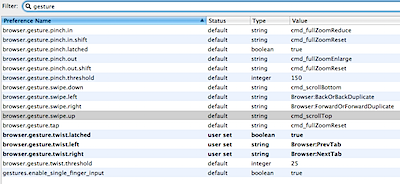
Here are the possible values you can put in the Value, and thus which action you will trigger with the gesture.
- cmd_copy
- cmd_cut
- cmd_paste
- cmd_selectAll
- cmd_selectNone
- cmd_copyLink
- cmd_copyImageLocation
- cmd_copyImageContents
- cmd_scrollTop
- cmd_scrollBottom
- cmd_scrollPageUp
- cmd_scrollPageDown
- cmd_scrollLineUp
- cmd_scrollLineDown
- cmd_scrollLeft
- cmd_scrollRight
- cmd_selectCharPrevious
- cmd_selectCharNext
- cmd_wordPrevious
- cmd_wordNext
- cmd_selectWordPrevious
- cmd_selectWordNext
- cmd_beginLine
- cmd_endLine
- cmd_selectBeginLine
- cmd_selectEndLine
- cmd_selectLinePrevious
- cmd_selectLineNext
- cmd_selectPagePrevious
- cmd_selectPageNext
- cmd_selectMoveTop
- cmd_selectMoveBottom
- cmd_paste
- cmd_pasteQuote
- cmd_delete
- cmd_deleteCharBackward
- cmd_deleteCharForward
- cmd_deleteWordBackward
- cmd_deleteWordForward
- cmd_deleteToBeginningOfLine
- cmd_deleteToEndOfLine
- cmd_delete
- cmd_deleteCharBackward
- cmd_deleteCharForward
- cmd_deleteWordBackward
- cmd_deleteWordForward
- cmd_deleteToBeginningOfLine
- cmd_deleteToEndOfLine
- cmd_scrollTop
- cmd_scrollBottom
- cmd_moveTop
- cmd_moveBottom
- cmd_selectTop
- cmd_selectBottom
- cmd_lineNext
- cmd_linePrevious
- cmd_selectLineNext
- cmd_selectLinePrevious
- cmd_charPrevious
- cmd_charNext
- cmd_selectCharPrevious
- cmd_selectCharNext
- cmd_beginLine
- cmd_endLine
- cmd_selectBeginLine
- cmd_selectEndLine
- cmd_wordPrevious
- cmd_wordNext
- cmd_selectWordPrevious
- cmd_selectWordNext
- cmd_scrollPageUp
- cmd_scrollPageDown
- cmd_scrollLineUp
- cmd_scrollLineDown
- cmd_movePageUp
- cmd_movePageDown
- cmd_selectPageUp
- cmd_selectPageDown
The list is from Mozilla’s Website.
You can also use these commands, which I figured out from trial and error:
- Browser:Home – takes you to your home page
- Browser:PrevTab
- Browser:NextTab
- Browser:BackOrBackDuplicate – equivalent to back button
- Browser:ForwardOrForwardDuplicate
- Browser:Reload
If you make a mistake, you can right-click on the setting and “reset” to the original configuration value.